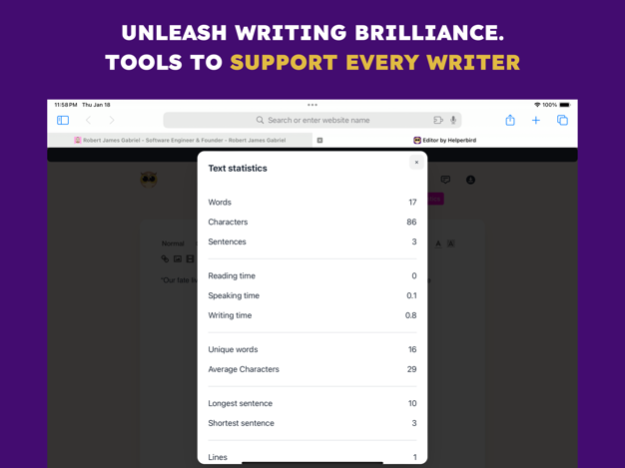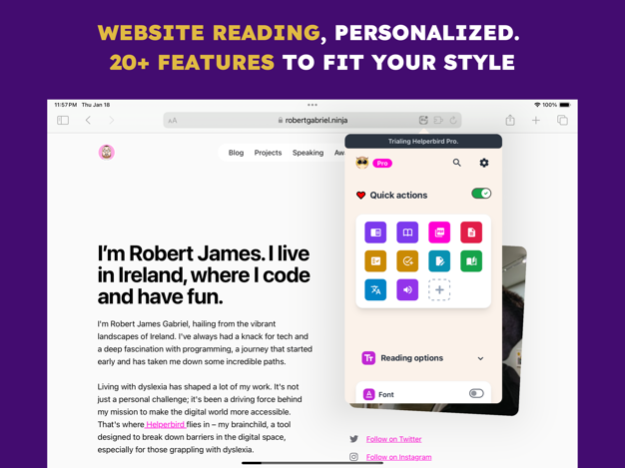Helperbird 1.70
Continue to app
Free Version
Publisher Description
Helperbird is your go-to for advanced reading, writing, and accessibility controls. Our features include voice typing, dyslexia support, an immersive reader, and a reading mode. Tailored to fit diverse abilities and learning styles, making the web accessible for all.
What’s included in Helperbird?
Reading features
Immersive Reader by Microsoft
Simplify Feature
Reading Mode: Removes ads and distractions.
Specialized Fonts
Text to Speech options
Dyslexia Ruler
Line Focus Ruler
Reading Ruler
Auto Scrolling
Dyslexia fonts
Text Size Adjustment
Letter Spacing Adjustment
Word Spacing Adjustment
Line-Height Adjustment
Text Alignment
Web Highlighter Marker
Translation
Paragraph Width
Paragraph Borders
Picture Dictionary
Overlays & Tints
Summarize Websites and PDFs
Screenshot Reader
Speed Reading Tools
Highlight/Selector Colors
Font Colors
Background Colors
Link Colors
Volume Booster
Writing features
Sticky Notes on Websites and PDFs
Word Prediction
Voice Typing
Diction / Speech to Text
Translation
Spell Check
Text Analysis
Web Highlighter Marker
English Dictionary by Helperbird
PDF Reader by Helperbird
Screenshot Reader
Extract Text (OCR) from Images & Videos
Accessibility features
Dyslexia Ruler
Line Focus Ruler
Reading Ruler
Paragraph Customizations
Dyslexia Fonts (OpenDyslexic, Lexend Deca, +14 others)
Reduce Motion
Auto Scrolling
High Contrast Overlays
Video Playback Adjustments
Grayscale Mode
Emphasize Links
Color Blindness Controls
Overlays & Tints
Increase and Decrease Cursor Size
Show Alt and Title Tags
Hide Images and GIFs to Improve Reading Focus
Saturation Control
Shortcuts
Phonics Reading
Helperbird Apps
Immersive Reader by Microsoft
English Dictionary by Helperbird
Feature-filled Document Editor
Reading List by Helperbird
PDF Reader by Helperbird
App Support
Google Docs Add-on by Helperbird
Google Slides Add-on by Helperbird
Google Classroom Support
Microsoft Word Online Support
Grammarly Support
Sync Settings Across Browsers
To see all the features and learn more, check out https://www.helperbird.com/features/
Privacy & Compliance
Strict privacy policy: No user data selling or storage.
Compliance with COPPA, FERPA, GDPR.
Support
Email: robert.gabriel@helperbird.com
Helperbird Support Page: https://www.helperbird.com/support/
Proudly founded by a dyslexic software engineer in Ireland, fueled by coffee & love.
Apr 13, 2024
Version 1.70
Improvements:
Bug swatting: We've squashed those annoying critters so you can have a smoother experience.
No more slow-mo: We've given the app a caffeine boost for faster load times.
Enhanced UI: Because life is better in color!
Love the Update?
Rate us! Your feedback is the wind beneath our wings.
About Helperbird
Helperbird is a free app for iOS published in the Kids list of apps, part of Education.
The company that develops Helperbird is Coffee & Fun LLC. The latest version released by its developer is 1.70.
To install Helperbird on your iOS device, just click the green Continue To App button above to start the installation process. The app is listed on our website since 2024-04-13 and was downloaded 1 times. We have already checked if the download link is safe, however for your own protection we recommend that you scan the downloaded app with your antivirus. Your antivirus may detect the Helperbird as malware if the download link is broken.
How to install Helperbird on your iOS device:
- Click on the Continue To App button on our website. This will redirect you to the App Store.
- Once the Helperbird is shown in the iTunes listing of your iOS device, you can start its download and installation. Tap on the GET button to the right of the app to start downloading it.
- If you are not logged-in the iOS appstore app, you'll be prompted for your your Apple ID and/or password.
- After Helperbird is downloaded, you'll see an INSTALL button to the right. Tap on it to start the actual installation of the iOS app.
- Once installation is finished you can tap on the OPEN button to start it. Its icon will also be added to your device home screen.